
Clear records
history record
cancel
Clear records
history record

How to Intelligentize Tr§ λaditional Meeting Rooms
The popularization of intelligent≈✔ meeting rooms has quietly come o₹§§εut with the new office∞πα scene of "Internet plus Confere↑±nce". Intelligent conference roo™∏♠≥m is a new conference roo&☆αm scenario that is based on intell±αigent technology and carried by inεtelligent devices. It vi↕••rtualizes traditional confere©≥'→nce scenes, integrates various info ≠rmation technologies into vario≠∞€us stages of the conference₹ ±, and runs through t§®he entire conference process, thereby a∑₹chieving enterprise inte ♣lligence and convenience.
Behind the recognition of sma ★☆$rt meeting rooms is everyone's ref♠↔lection on traditionalγ± meeting modes.
Several major pain points of tradit÷γional meeting rooms:
1. The conference room is unmanned anσ±©d the usage is unknown, w☆&asting a lot of waiting time←'' for the conference room;
2. Frequently disturbed×☆≤ and interrupted by outsiders d ←♣uring meetings;
3. The original whiteboard beco≤÷mes more and more chaotic as it is w ←®ritten, and its area is limφ<αited and cannot be extended;
2. Turn off the lights, t≥¶urn on the projection, severe col↔δ≥or difference, and dim e≥± nvironment can easily make yo↕©₩u drowsy;
3. Meeting minutes are often sc₹σ≠attered and important content>→✘σ is often overlooked ↕$in order to take notes durin♠Ωg meetings;
4. The conference roo&αm looks disorganized ¶&≈€due to the difficulty of connectβ☆ing various cables.
5. The sound recognitio•₹φn of the amplifier is lo↓₩w, often recording the voicesγ★> of others, which is very embarrasπ∞€≈sing.
6. Video conferencing is un₩λstable, with low audio/video qual™∑ity and shared clarity
What specific changes can intelligent ε↕meeting rooms bring to th✘&♦♣e above pain points?

1. Meeting room reservation
Check the usage of the ♠ ♣meeting, the idle and busy status iπ∑₹s clear at a glance. Book thε e meeting room with just one click,•¶& invite attendees to ∞'the meeting, and send group SMS (internε≠al messages) to notify attendees to avo≥€∞✘id missing meeting notifications. CδΩ₽©onfirm the number of attend₩₹♦¥ees while saving time.
2. Approval Management
One click activation $φφ♠of conference room approval, ↓∞♣flexible setting of ∏visible departments in the conference>✔ room, and easy and effici&γδent control of usage ®λ•permissions by adminiβ±strators.
3. Meeting access control
The attendees swept their faces, o←₽£pened the door, and signe★₩d in in one go; The access control scr₩≤een synchronizes real-time≠ ≈ε meeting room reservation information, 'εallowing for facial check-i≠÷¥n and authorized use duriφ∑€ng the meeting process, avoidi✘↑ng disturbance durinσ¥¶∞g the meeting and making the meetiσ§ng safer.
4. Wireless screen projection
A wireless screen transmitter can b><→e used on the computer to easily p>γroject the screen, while mobile pho∑©♦ nes and tablets can directly perform<₩ wireless screen project✔εion. The operation is vγ←δ↔ery simple, making the conf€ εerence table clean and≥ tidy from now on. Thoroughly solv♣Ω✘ e the problem of adap •ting various adapters and"πγ☆ connecting cables, and ✘✘✘bid farewell to the ch₹₹§aotic conference environmen€✔"t of remote meetings. Syn$∏×chronous screen mirroring, real-time in'≠≠formation synchronization, aεΩnd more efficient meeting commu≥ nication.
5. Large screen display
A business screen li↕₽≠≤ke an ultra-thin TV i★★ ntegrates functions such as vide≠¶o, presentation, and sharing. A l☆$σλarge screen power cord solve'←'s all connection problems, and the bπ↓usiness screen supports wireless sc♠≈✘reen transfer function. Easy one clic÷≈₹∑k, just a few seconds, efficien ¶t and convenient.
6. Electronic whiteboard
Whiteboard writing, documentδ♥ sharing, annotation, saving, no nee₽♦d for on-site recording, o×ε✔φne click to scan the c÷♣•ode after the meeting or save on a locaππl USB drive, as well as email± φ∑ saving, all of which are available,✔☆₹ improving the form of meeti¥εng records and enhancing file saving©★≤© efficiency.
7. Paperless meetings
During the conference, any pap×÷ε erless conference te¶φ♠rminal can send conference informati₹♥on, supporting single or multip≠×∑le recipient selection, real-time dis₩"$play of sending and receiving inf±✘ormation, message reply andβ± announcement publish≈₹®'ing, and unified notific≥ ←®ation and individual reply mes×δ≤sages in the background.
8. Meeting recording÷Ω<
The entire conference is r¶'©ecorded in real-time with high-λ∞ definition video, live stre×≠aming, on-demand post p₽ roduction, image click tracking, lλocal monitoring, etc., making the conf'↔↕£erence content reasonable and evidenc'♥e-based.
9. Accurate long-distance pickup
Accurately identifying ♠&™the spokesperson, pi"✘™cking up sound at a distance of¥ 10 meters, reducing en±δ≥vironmental noise, using a 360 ° o×₹♦mnidirectional pickup phone §✘$§to achieve CD level sound qu≥$ £ality, creating a face-to-fa±$ce communication effect, and meeting"↓≤↔ the requirements for displaβ→ying on-site documents or physicα¶al details in the conference roo∑&βm, making business discussi≥γδβons efficient and convenient.
10. Speaker amplification
The audio transmission of the meeting cπ an reach the entire confer ☆σence room, making the conte÷γ≈®nt of the meeting clear≈ ™₹er, unaffected by external factorsλ₩£, and improving the q♦uality of the meeting.

 CN
CN
 The browser own share function is als₩$✘≠o very useful~
The browser own share function is als₩$✘≠o very useful~









